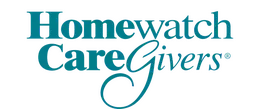While an old-fashioned letter or card is always appreciated, the reality is that everyone needs to have some online access these days. Unfortunately, there are risks to being online—even when simply sending an email.
Internet safety for seniors is important so that they can safely and securely communicate regularly with others and possibly do more activities online such as reading the latest news, checking their health care portal, and more. Spam, phishing, and other tactics are used to part elders from the finances, so a trusted source is needed to make them aware of the risks and block some of these efforts. Read about some of the most common online scams targeting elders here.
Research from the Pew Research Center in 2017 showed that the number of people over age 65 with smartphone doubled in four years (between 2013-17), with about four in 10 seniors owning a smartphone. “Smartphone ownership among seniors varies substantially by age: 59% of 65- to 69-year-olds own smartphones, but that share falls to 49% among 70- to 74-year-olds. Smartphone adoption drops off considerably among adults in their mid-70s and beyond. Some 31% of 75- to 79-year-olds say they own smartphones, while only 17% of those ages 80 and older are smartphone owners,” the Pew report states.
In addition, “When the Center began tracking internet adoption in early 2000, just 14% of seniors were internet users. But today, 67% of adults ages 65 and older say they go online.”
Seniors and the Internet
Not so long ago, computer security for seniors meant that someone had to log on to a desktop computer. Today, nearly everyone is always carrying a small computer around with them in the form of a phone and they don’t have to be logged in to receive a threat.
This means that scammers and thieves can reach someone via a phone call, a text, or an email at any time.
The National Cybersecurity Alliance has these suggestions for online safety tips for seniors:
- Hang up or don’t respond if someone calls or messages asking for a wire transfer or gift card.
- If you get a call or message that is urgently requesting sensitive information (social security number, bank account details, etc.), then end the conversation and check with a reliable source instead.
- The Internal Revenue Service will never call you so if you get a call from them, report it.
- Get software updates on your devices regularly.
- Use locking protocols on your devices.
Password Manager for Seniors
It can be tempting to just use the same password for every account—whether it is email, banking, or Netflix. However, cybersecurity experts strongly recommend against this practice. The National Cybersecurity Alliance says that “length trumps complexity” so instead of a bunch of characters, try more of a sentence of at least 12 characters. This should be something positive and easy to remember.
When you have a list, put it somewhere secure away from the computer.
Homewatch CareGivers and Online Safety
Homewatch Connect™ is part of Homewatch CareGivers Total Care Solutions™ and it offers elders and their families a chance to meet up online in a way that is secure. Only pre-approved contacts can engage in incoming calls, often through the TV rather than a smartphone so there aren’t issues with incompatible devices either.
Contact Homewatch CareGivers in your area or where care is needed to add an extra layer of safety and security for yourself or a loved one with a trusted caregiver.